3 Ways To Spot A Scammer In Your Inbox
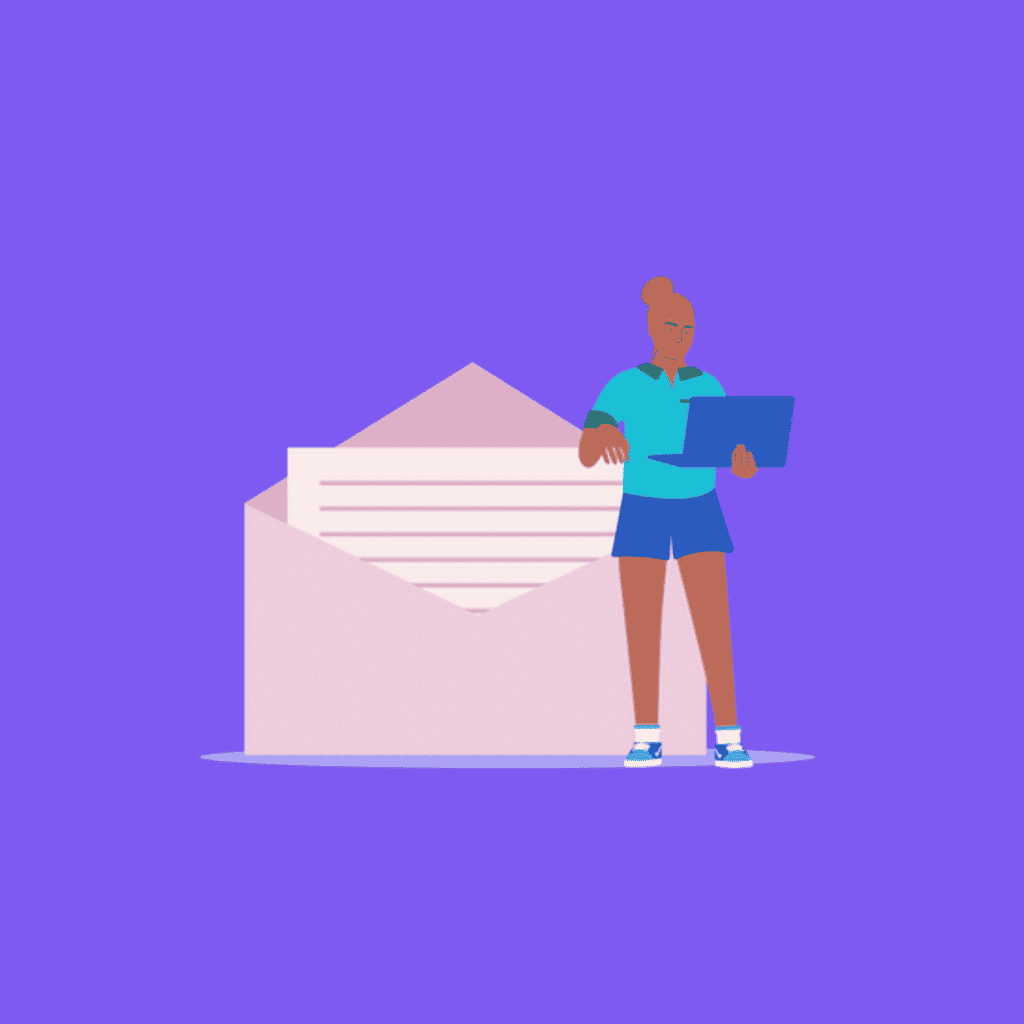
Start Making More Calls Today
Not sure which solution would be the best fit for your needs? We can work with you to find a solution that’s right for your business.
get a free quoteIf you are using digital channels to communicate with consumers, you probably have inboxes that agents use on a daily basis with incoming messages from consumers.
At the same time, consumers are receiving digital communications in their inboxes from your agents, surrounded by messages from multiple other sources.
Because it’s consumer protection week, we wanted to share 5 ways to spot a scammer in your inbox, for two reasons:
- Your agents need to be informed on what to look for, especially if they have access to company portals that might contain spam
- The consumers you work with need to be informed on what to look for, so they know that your message is safe, while others might not be
Whether you are already using digital channels or just thinking about it, it’s never too late (or too early) to start teaching digital literacy to your team and the consumers you work with.
1. Closely Examine the Sender Of Any Suspicious Or "Urgent" Message
An easy way to spot a scammer is to dissect the sender of the message. Conduct a quick Google search of either the phone number or the email address that contacted you.
For example, if the caller or emailer claimed to be a representative of the federal government, a Google search of their phone number would turn up an official government website. If you instead see 800notes.com in the search results, rest assured this is a scammer.
Email is a bit easier to spot. Let’s say someone sent you a message claiming to be your bank and asking for sensitive information. If you are banking with PayPal, for example, you should see an email address that ends in “paypal.com.”
If, instead, you see any variation – even as slight as “paypals.com,” “paypalcustomerservice.com,” this would be a scammer, and you should not give any sensitive information away.
To be safe, be wary of any emailer sending from a public domain, such as gmail.com. Most legitimate organizations will have their own email domain.
2. Be Wary Of Messages Asking For Sensitive Information
Most of the time, organizations will not use email or text message to ask account holders to update sensitive information.
If a message comes through asking for information like a password, bank account, mailing address, or anything generally sensitive, show extreme caution.
In organizations, it is not uncommon for scammers to impersonate leadership at the company and contact employees asking for sensitive information. If this happens, go directly to your leadership team and confirm the message was sent by them.
3. If It Seems Too Good To Be True, It Probably Is
I hate to be the bearer of bad news, but if you get a message saying you’ve won a contest that you didn’t even enter, it’s not a good idea to look further into it.
Scammers use messages like these to solicit sensitive information like bank account numbers, routing numbers and other incriminating data.
So, even though the thought of being randomly selected as the winner of one million dollars is a nice thought, it’s probably not happening, and you should send the message to the Spam folder.
Protect Yourself And Your Consumers
It’s great to see an overall shift in the way agencies treat and communicate with consumers. One of the best ways to ensure they can close their account with you on the best possible terms is to equip them for a the best possible future, in all areas.
Educating consumers about how they can protect their accounts going forward is a great way to strengthen your reputation, as well as your relationships with consumers.
About The Author
Alex Villafranca
Alex is the CEO, co-founder and Head of Revenue at Arbeit, a better outbound communication software that makes businesses more profitable.
