How To Improve Your Online Presence By Running Ads To Your Phone Number
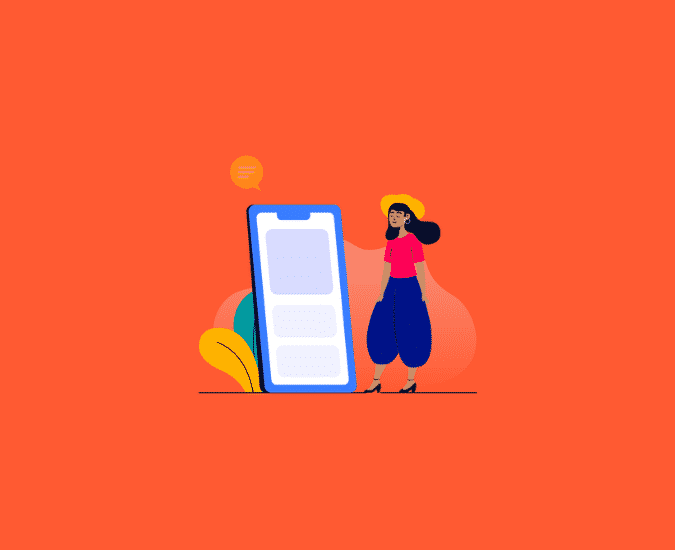
Start Making More Calls Today
Not sure which solution would be the best fit for your needs? We can work with you to find a solution that’s right for your business.
get a free quoteHow often do you Google a phone number?
For me, it’s every time I get a call from an unknown number.
What I see in the search results will determine what happens next.
If you are calling consumers, consumers are Googling your phone number.
The search results of a phone number can be a scary place, especially in the debt collection industry.
Links to 800notes, consumer attorneys looking to pounce, bad reviews – these can all get in the way of an otherwise pleasant conversation.
One of the best competitive advantages you can give yourself is to show up at the top of the search results of your phone number.
One way to do this is to use Google Ads to appear at the top of your search results, and we’re going to teach you exactly how.
Using Google Ads To Show Up At The Top Of Google Search Results For Your Phone Number
When you create a campaign in Google AdWords, it ensures that your ad will be the first result a consumer sees.
You achieve this by setting your phone number as the search term. This way, when your phone number (or variations of your phone number) are “Googled,” your ad will appear.
How To Set Up A Google Ads Account
As long as you have a “Gmail” email address, you automatically have a Google Ads account. If you don’t, they are free to create. Click here to create a free Gmail email.
Once you are logged in to the email you’re going to use, here is where you will start to create a new Google Ads account. You’ll be asked to choose which account to sign up with.
Once you’ve chosen your account, you’ll get started on your first campaign!
How To Create A Campaign For Your Phone Number Landing Pages
Step One: Select Campaign Settings
- Select “New Campaign.”
- Select the goal of “Website Traffic.”
- For campaign type, select “Search.”
- Enter your website address.
- Name your campaign something like “Inbound Traffic.”
- Uncheck the box for “Include Google Display Network.”
- Make the start date today (only if your landing pages are done.)
- Enter your budget (avg. you want to spend each day.)
- Select “Clicks” for what you want to focus on.
- Set your maximum CPC bid limit to .05 to start. As your campaign progresses, adjust higher or lower as needed.
- Set your ad rotation as “Optimize: Prefer Best Performing Ads.”
- Add your agency’s main phone number to your ads by creating a call extension.
Step Two: Set Up Ad Groups
Structure
Select “Standard” for your ad group type. Then, enter a different phone number your agency uses for outbound calling as a title for each ad group.
Keywords
For each ad group, add exact match variations of the number in the title of that ad group.
For example, Arbeit’s phone number is 844-444-4401. If we were to create an ad group
for this number, it would look like this:
Ad Group Name: 844-444-4401 – Phone # A
Keywords:
[8444444401]
[844-444-4401]
[(844) 444-4401]
Step Three: Create Ads
Create an ad for each of the three number formats (see example above), for each of your agency’s phone numbers (ad groups.)
If Arbeit were to create an ad for each of the number formats in the “844-444-4401 – Phone # A” ad group, it would look something like this:
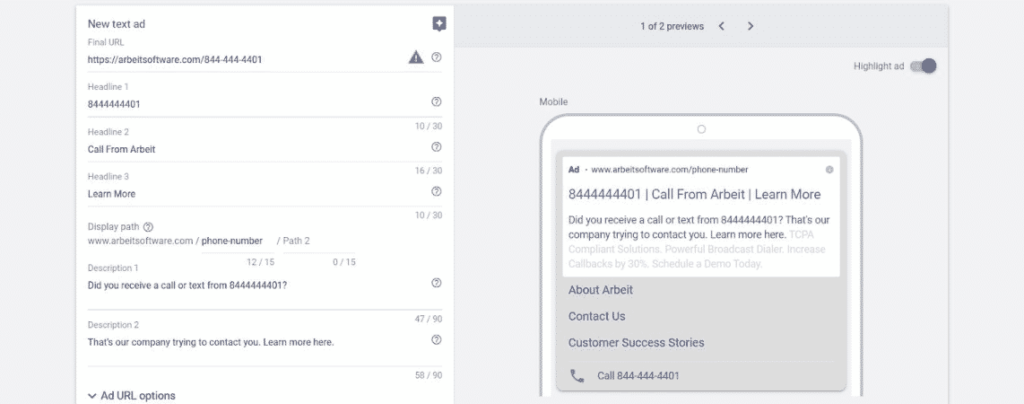
Do this for each of your agency’s phone numbers (ad groups) and include the appropriate
(matching) landing page for each phone number.
For the content of these ads, use the above example for inspiration or follow the title tag and meta description templates here. You can make the ad your own, but will always need to include the name of your agency and the phone number associated with the ad group in
the headlines.
Step Four: Review
Google will make you aware of any issues with your campaign. Issues in red will need to be
fixed before you’re able to publish the campaign. Select “Fix It” to do so.
If you see an issue
stating “No traffic expected. Check your campaign targeting settings to fix this.” don’t
worry about this. You’re receiving that message because Google doesn’t recognize search
volume for your phone numbers.
Consumers will be searching for them!
Be The First Thing Consumers See - Your Callback Rates Will Thank You
That bad taste that consumers get in their mouth when they Google a phone number – it doesn’t have to be this way.
Owning the way your search results appear to consumers is a great way to proactively improve your online reputation.
To put it more simply:
A good reputation = more callbacks = more profit.
Consumers will be much more likely to engage in payment options when they know you are a real agency, with real people answering the phone. Running ads to your phone number is a great place to start in improving your online presence.
This information does not, and is not intended to, constitute legal advice; and may not be used as legal advice. Instead, all information is for general informational purposes only.
About The Author
Alex Villafranca
Alex is the CEO, co-founder and Head of Revenue at Arbeit, a better outbound communication software that makes businesses more profitable.